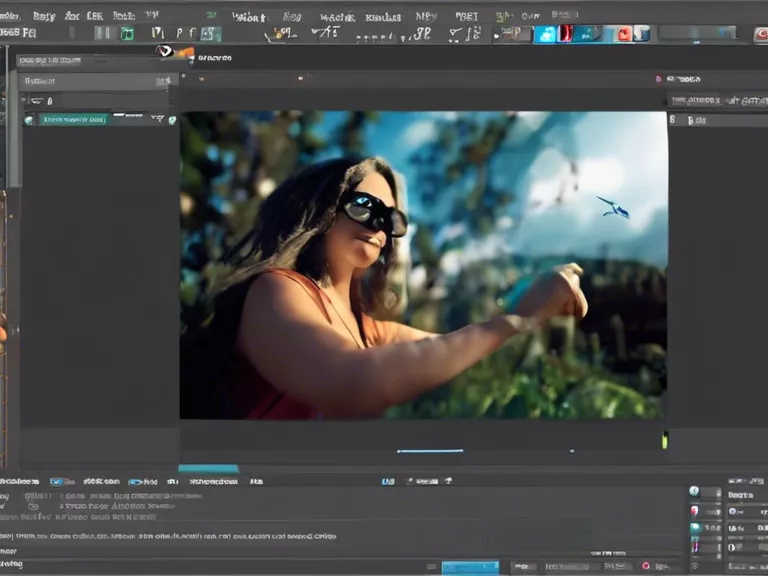Tips for Creating Beautiful Presentations Using Slide Design Software
Are you looking to make your presentations stand out and leave a lasting impression on your audience? One of the key elements of a successful presentation is the design of your slides. By using slide design software effectively, you can create visually appealing and engaging presentations that effectively convey your message. Here are some tips for creating beautiful presentations using slide design software:
Choose a Consistent Theme: Select a cohesive theme for your presentation that includes a color palette, font styles, and layout templates. Consistency in design will help tie your slides together and make your presentation look polished.
Simplify Your Slides: Avoid overcrowding your slides with too much text or graphics. Keep your slides clean and uncluttered to make it easier for your audience to focus on the key points of your presentation.
Use High-Quality Images: Incorporate high-quality images that relate to your content to make your slides visually appealing. Avoid using pixelated or stretched images, as they can detract from the overall design of your presentation.
Utilize Visual Hierarchy: Make use of visual hierarchy to guide your audience's attention to the most important elements of your slides. Use font styles, sizes, and colors strategically to emphasize key points and help your audience navigate through your presentation.
Practice Consistency: Maintain a consistent layout across all your slides to create a cohesive and professional look. Use the same fonts, colors, and styles throughout your presentation to reinforce your brand and make your message more memorable.
By following these tips, you can create beautiful presentations that captivate your audience and effectively communicate your message. Experiment with different design elements, layouts, and styles to find what works best for your content and audience.